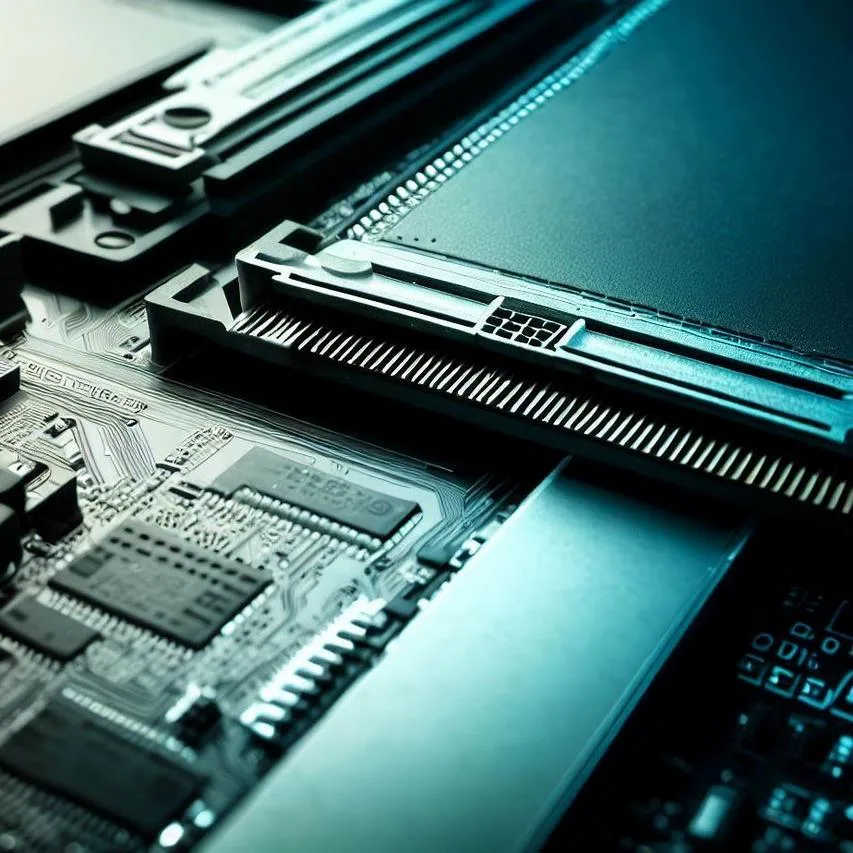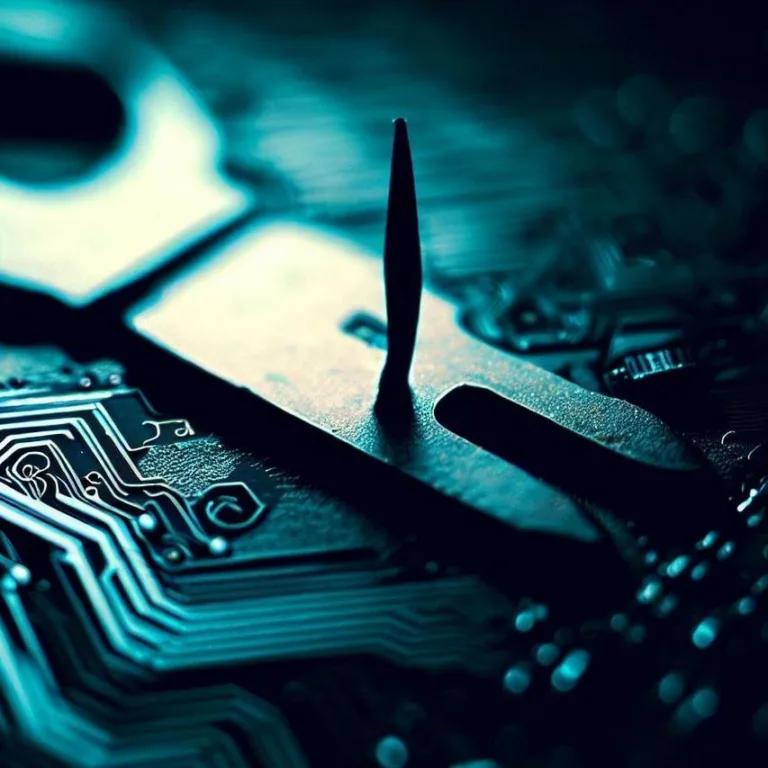In the world of computing, the terms IDE and SATA often come up when discussing storage and data transfer. These two technologies have played significant roles in the evolution of computer hardware, and understanding their differences is essential for making informed decisions when it comes to storage solutions. In this article, we will explore the distinctions between IDE and SATA interfaces, their advantages and disadvantages, and how they have shaped the landscape of modern computing.
IDE (Integrated Drive Electronics)
IDE, which stands for Integrated Drive Electronics, is an older storage interface technology that was widely used in the past. It was originally developed in the 1980s and has gone through several iterations. IDE drives typically connect to the motherboard via a 40-pin flat ribbon cable. Here are some key characteristics of IDE:
- Parallel Connection: IDE uses a parallel connection, which means that data is transmitted in parallel across multiple wires simultaneously.
- Limited Speed: IDE has a limited data transfer speed compared to more modern interfaces, making it less suitable for high-performance applications.
- Wide Adoption: IDE was once the standard for connecting hard drives and optical drives in desktop computers.
- Legacy Technology: IDE has largely been phased out in favor of faster and more efficient interfaces.
SATA (Serial Advanced Technology Attachment)
SATA, short for Serial Advanced Technology Attachment, is a more recent storage interface technology that has largely replaced IDE in modern computers. SATA interfaces are known for their streamlined and efficient data transfer. Here are some key characteristics of SATA:
- Serial Connection: SATA uses a serial connection, which allows for faster data transfer rates and smaller, more manageable cables.
- Higher Speeds: SATA offers significantly higher data transfer speeds compared to IDE, making it suitable for demanding tasks such as gaming and video editing.
- Compatibility: SATA drives are compatible with most modern motherboards, making them a versatile choice for storage solutions.
- Hot-Swapping: Some SATA devices support hot-swapping, allowing you to connect or disconnect drives without shutting down the computer.
Choosing between ide and sata
When deciding between IDE and SATA for your storage needs, it’s important to consider your specific requirements. Here are some factors to keep in mind:
- Performance: If you need high-speed data transfer for tasks like gaming or video editing, SATA is the clear choice.
- Legacy Compatibility: If you are working with older hardware or need to recover data from older drives, IDE may still be relevant.
- Cost: IDE drives may be more affordable due to their older technology, but SATA drives offer better performance for the price.
- Future-Proofing: SATA is the future-proof choice as it is widely supported and offers better performance.
Frequently Asked Questions
Q: Can I use SATA drives with an older motherboard that has IDE connectors?
A: It’s possible to use SATA drives with older motherboards that have IDE connectors, but you may need a SATA-to-IDE adapter or controller card for compatibility.
Q: Are IDE drives still available for purchase?
A: While IDE drives are becoming increasingly rare, you may still find some available for purchase, especially in the used or refurbished market.
Q: Which interface is better for gaming, IDE, or SATA?
A: SATA is the better choice for gaming due to its higher data transfer speeds, which can lead to faster loading times and smoother gameplay.
Q: Can I upgrade my old IDE hard drive to a SATA drive?
A: Yes, you can upgrade your old IDE hard drive to a SATA drive, but you will likely need to purchase a SATA drive and a compatible adapter or converter to make the switch.