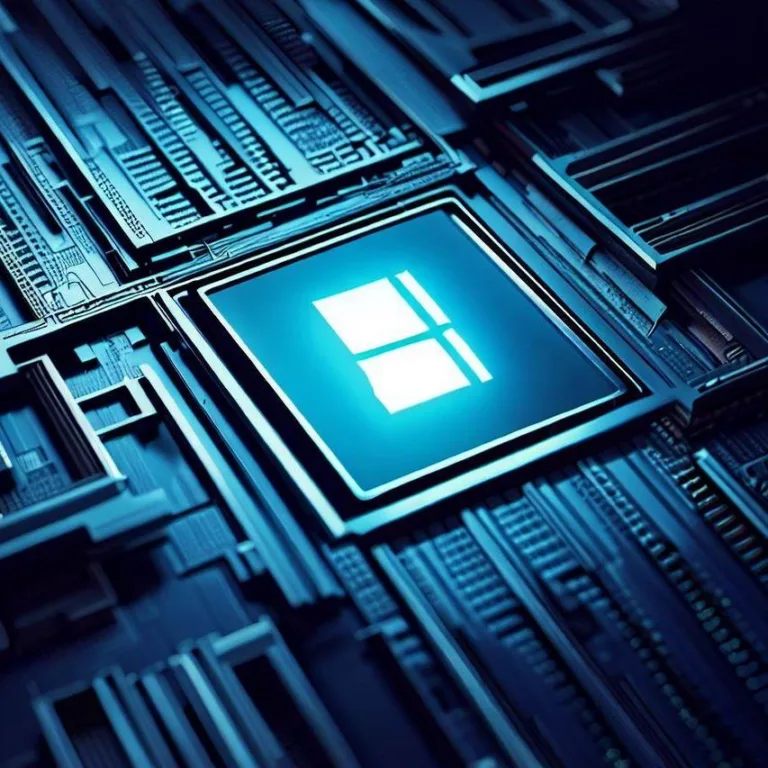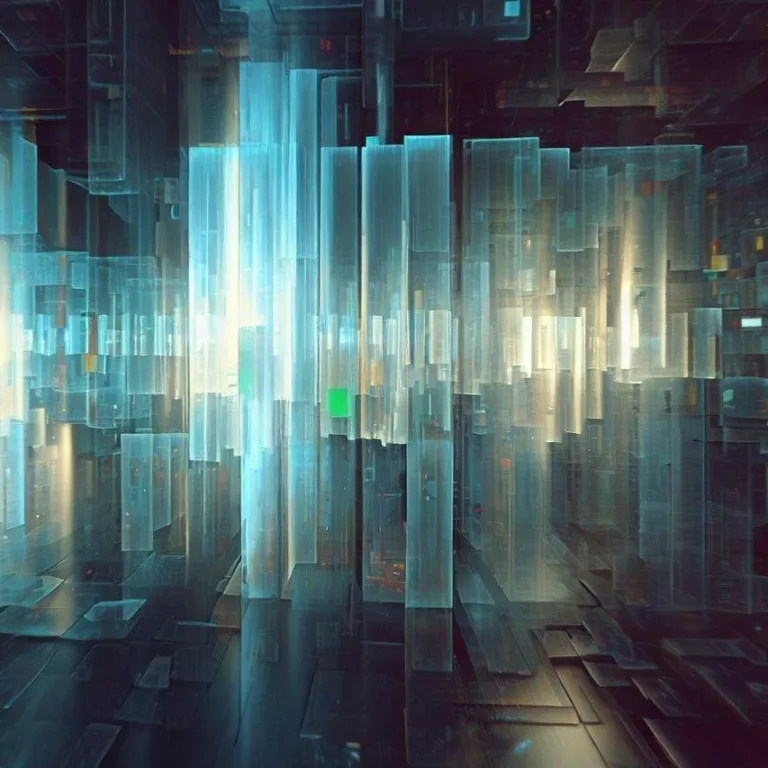Welcome to our comprehensive guide on NTVDM, an integral part of the Windows operating system. In this article, we will delve into the intricacies of NTVDM, its functions, significance, common issues, and how it operates within the Windows environment. Whether you’re encountering problems with ntvdm.exe or simply seeking to understand its role better, we’ve got you covered.
What is NTVDM?
NTVDM, short for „NT Virtual DOS Machine,” is a component of the Windows operating system that enables users to run 16-bit DOS applications on 32-bit versions of Windows. This feature is particularly crucial for maintaining compatibility with older software that was designed to run on MS-DOS. NTVDM provides a virtual environment that emulates the behavior of DOS, allowing these legacy applications to function seamlessly.
Ntvdm.exe in windows 7
Windows 7 users often encounter the ntvdm.exe file, located in the C:WindowsSystem32 directory. This executable is responsible for launching the NTVDM process when a 16-bit application is executed. While Windows 7 is a 64-bit operating system, it still supports 16-bit applications through the NTVDM emulator.
Functioning of ntvdm
When a 16-bit application is launched, NTVDM creates a virtualized environment in which the application can operate. This environment emulates the hardware and software characteristics of a 16-bit DOS system, enabling the application to function as intended. NTVDM manages the communication between the 16-bit application and the underlying 32-bit Windows system, ensuring compatibility and stability.
Ntvdm and compatibility
One of the primary purposes of NTVDM is to ensure backward compatibility for older software. Many businesses and individuals still rely on legacy applications that were developed in the 16-bit era. NTVDM allows these applications to run on modern Windows systems without the need for extensive reprogramming or redevelopment.
Common issues and troubleshooting
While NTVDM plays a crucial role in maintaining compatibility, it can sometimes lead to issues. Users might encounter problems such as compatibility errors, crashes, or performance issues when running 16-bit applications. To address these problems, consider the following steps:
- Ensure that your Windows operating system is up to date.
- Check for any available patches or updates for the problematic application.
- Try running the application in compatibility mode.
- Disable any unnecessary background processes that might be interfering.
Faqs
Q: Is NTVDM still relevant in modern Windows versions?
A: Yes, NTVDM remains relevant as it provides backward compatibility for older 16-bit applications on newer Windows systems.
Q: Can I remove the ntvdm.exe file?
A: It is not recommended to remove ntvdm.exe, as it is a critical component for running 16-bit applications. Removing it could lead to compatibility issues.
Q: Why does my 16-bit application crash under NTVDM?
A: Crashes could result from various factors, including compatibility issues, corrupted application files, or conflicts with other software. Troubleshoot by following the steps mentioned earlier.
Q: Does NTVDM impact the performance of my modern Windows system?
A: NTVDM generally has a negligible impact on system performance. It only activates when a 16-bit application is running and doesn’t significantly affect the overall performance of your system.
Conclusion
NTVDM plays a vital role in maintaining compatibility between legacy 16-bit applications and modern 32-bit Windows systems. By creating a virtualized DOS environment, it enables these applications to function seamlessly without requiring extensive modifications. If you encounter issues with ntvdm.exe or compatibility problems, following the troubleshooting steps and seeking assistance from Windows support forums can help resolve the situation.