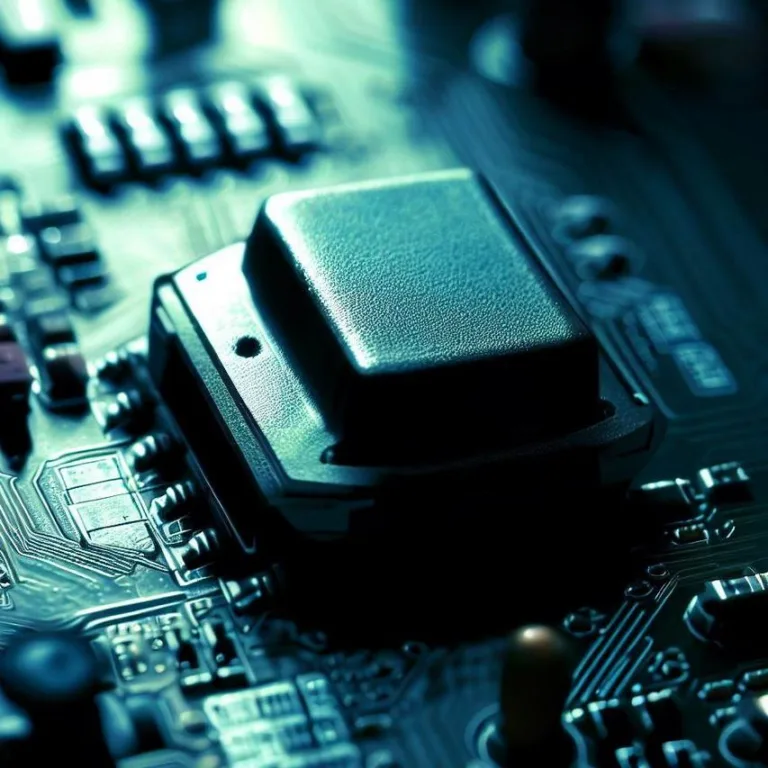Welcome to our comprehensive guide on optimizing your system registry through a thorough exploration of the HKEY_LOCAL_MACHINE (HKLM) branch. In this article, we’ll delve into the intricacies of the HKLM registry hive and its prominent component, HKLM Software. Our goal is to equip you with the knowledge you need to enhance your system’s performance and ensure it runs smoothly.
The Significance of HKEY_LOCAL_MACHINE (HKLM)
HKEY_LOCAL_MACHINE, often abbreviated as HKLM, is a fundamental component of the Windows Registry—a hierarchical database that stores essential configuration settings for the Windows operating system and installed applications. Within HKLM, critical system-wide settings are stored, making it a focal point for system administrators and advanced users.
Think of HKLM as the central repository of configuration data that dictates how your operating system functions. It covers everything from hardware settings to software configurations, making it a crucial part of the system’s stability and performance.
Exploring hklm software
One of the pivotal subkeys within HKLM is the „Software” subkey. This subkey houses a treasure trove of information about installed software on your system. It contains settings, preferences, and paths for various applications, enabling them to interact seamlessly with the operating system.
When you install software, entries are created within the HKLM Software subkey, allowing the operating system and other software to identify, access, and manage the installed applications. These entries can influence how software runs, integrates, and behaves on your system.
Optimization Strategies
To optimize your system’s performance and streamline its operations, consider these strategies:
- Clean Uninstallations: When removing software, ensure it is uninstalled properly to avoid cluttering the HKLM Software subkey with redundant entries.
- Regular Maintenance: Periodically review the subkey for outdated or unnecessary entries. This can help improve the overall efficiency of your system.
- Registry Cleaners: Utilize reliable registry cleaner tools to scan and remove invalid entries, reducing the risk of system slowdowns.
- Backup: Before making any changes to the registry, create a backup to restore your system in case of unintended consequences.
Frequently Asked Questions (FAQs)
What is the Role of HKLM in Windows?
HKEY_LOCAL_MACHINE (HKLM) is a significant part of the Windows Registry that stores essential system-wide configurations and settings. It impacts how hardware and software interact with the operating system.
How Does HKLM Software Affect System Performance?
The HKLM Software subkey stores information about installed software on your system. Keeping this subkey optimized by removing unnecessary entries can contribute to improved system performance and stability.
Are Registry Cleaner Tools Safe to Use?
Registry cleaner tools can be useful for removing invalid or obsolete entries from the registry. However, it’s important to use reputable and trusted tools to avoid accidentally deleting crucial system information.
Can I Manually Edit Entries in HKLM Software?
While it’s possible to manually edit entries in the HKLM Software subkey, it’s recommended for advanced users only. Incorrect changes can lead to system instability or even failure. Always back up your registry before making manual changes.
By understanding the significance of HKEY_LOCAL_MACHINE (HKLM) and delving into the specifics of the HKLM Software subkey, you can take proactive steps to optimize your system’s performance and maintain its efficiency. Remember to exercise caution when making any changes to the registry and prioritize regular maintenance for a smooth computing experience.