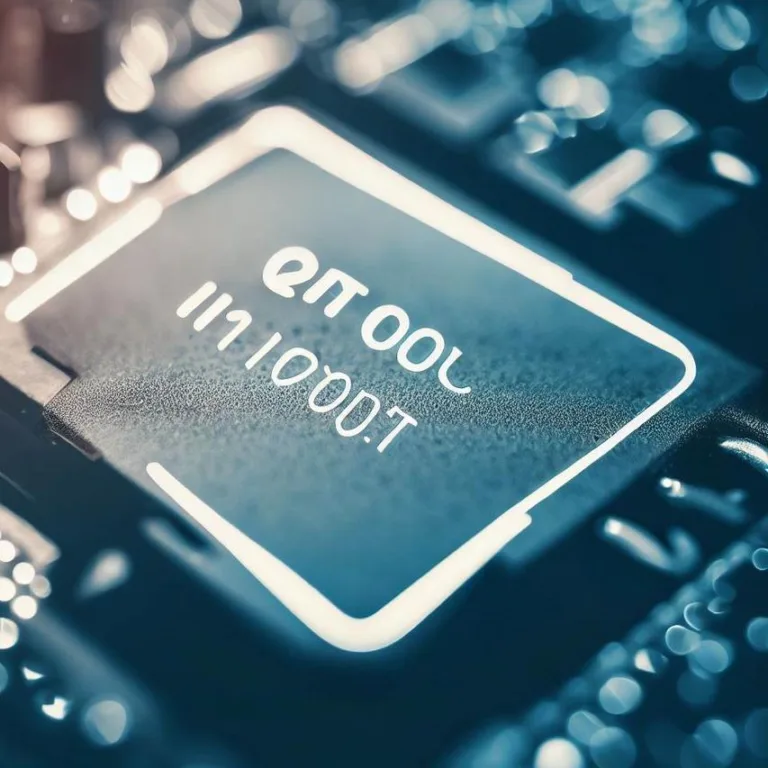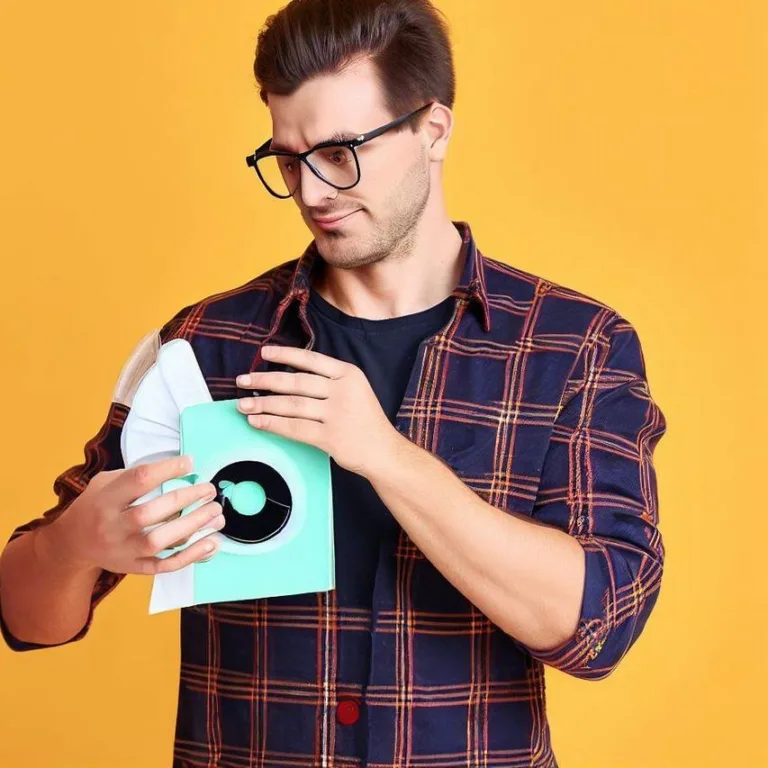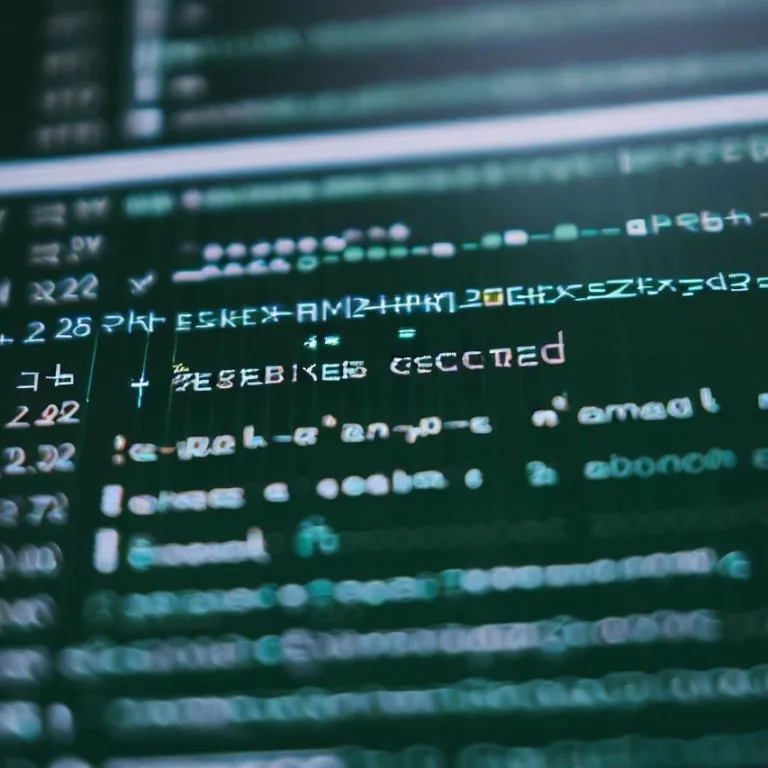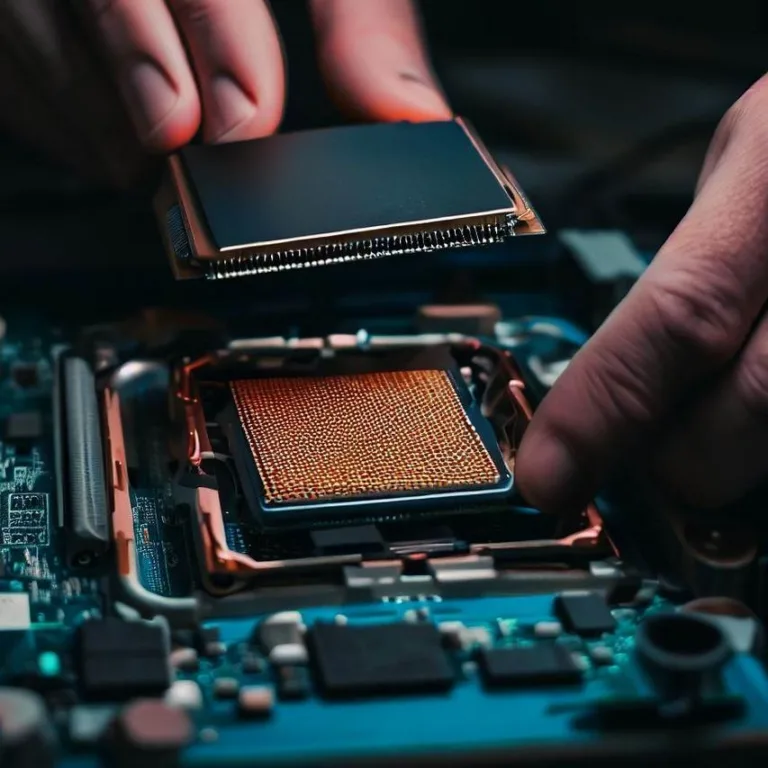If you’ve ever experienced network connectivity issues on your Windows computer, you know how frustrating and disruptive they can be. Fortunately, there’s a powerful tool at your disposal – the Netsh Winsock Reset . This command can help you resolve a variety of network-related problems, ensuring that your online experience remains smooth and uninterrupted.
Understanding the importance of winsock
Winsock , short for Windows Sockets, is a key component of the Windows operating system that enables communication between your computer and network services. It’s responsible for managing the flow of data packets between software applications and the network stack. When Winsock becomes corrupted or misconfigured, it can lead to various network issues, such as slow connections, inability to access certain websites, and even complete loss of network connectivity.
The power of netsh winsock reset
Netsh (Network Shell) is a command-line utility that allows you to interact with various network components in Windows. When you execute the netsh winsock reset command, you’re essentially initiating a reset of the Winsock catalog. This process involves resetting the Winsock configuration to its default state, undoing any modifications or corruptions that might be causing network problems.
This command can be a lifesaver when dealing with:
- Connection issues
- Webpage loading errors
- Slow or unstable network performance
- Failure to access certain network resources
Performing a winsock reset
Executing a netsh winsock reset is a straightforward process. Follow these steps:
- Open a Command Prompt as an administrator. You can do this by searching for „cmd” in the Start menu, right-clicking on „Command Prompt,” and selecting „Run as administrator.”
- In the Command Prompt window, type
netsh winsock resetand press Enter . - Wait for the process to complete. Once done, you’ll receive a message indicating that the Winsock catalog has been successfully reset.
- Restart your computer to apply the changes.
Frequently Asked Questions (FAQs)
Q: What is a Winsock catalog?
A: The Winsock catalog is a database that stores network-related settings and configurations on your Windows system. It plays a crucial role in maintaining proper network communication.
Q: Will a Winsock reset affect my network settings?
A: Yes, but only temporarily. The Winsock reset restores the catalog to its default state. After restarting your computer, you might need to reconfigure network settings if they were previously customized.
Q: Are there any risks associated with using netsh winsock reset?
A: While the command is generally safe and effective, it’s recommended to back up your important data before performing any system-level changes, just in case unexpected issues arise.
Q: Does netsh winsock reset solve all network problems?
A: While it can resolve many common network issues, there might be cases where additional troubleshooting or solutions are required, especially if the problem is hardware-related.
With the netsh winsock reset command at your disposal, you can quickly and efficiently address network problems and enjoy a smoother online experience. Remember, this command is a valuable tool in your arsenal for tackling connectivity issues and getting back to enjoying the digital world without interruptions.