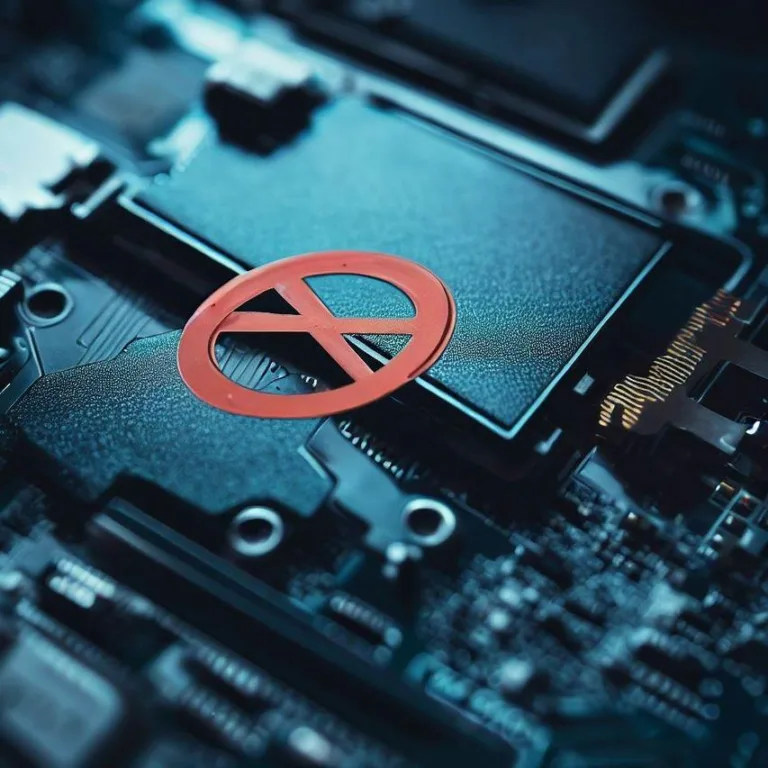Welcome to our comprehensive guide on the Microsoft Office File Validation Add-In. In this article, we will delve into the intricacies of this essential tool that plays a pivotal role in enhancing the security and compatibility of Microsoft Office documents. Whether you’re an individual user or a business professional, understanding the significance of this add-in can help you make the most of your Office experience.
Understanding microsoft office file validation add-in
The Microsoft Office File Validation Add-In is a crucial component integrated into various versions of Microsoft Office applications, including Word, Excel, and PowerPoint. Its primary purpose is to provide an additional layer of security by thoroughly examining Office files before they are opened. This validation process helps detect and prevent the exploitation of potential vulnerabilities that may exist within these files.
By scrutinizing the files for irregularities and potentially harmful content, the add-in ensures that the documents you open are safe from malicious software and unauthorized access. It’s particularly useful in guarding against harmful macros and other hidden threats that could compromise your system’s security.
The significance of enhanced security
In today’s digital landscape, security breaches and cyberattacks are becoming increasingly sophisticated. Hackers often exploit vulnerabilities in popular software to gain unauthorized access or deliver malware. The Microsoft Office File Validation Add-In addresses this concern by validating files using a set of predefined rules. This proactive approach significantly reduces the risk of falling victim to security breaches.
Additionally, the add-in is regularly updated to stay ahead of emerging threats, ensuring that your Office applications remain resilient against evolving attack vectors.
Compatibility and legacy support
While security is a paramount concern, compatibility also plays a crucial role in the usability of Microsoft Office applications. The file validation process not only enhances security but also ensures that documents are compatible with the version of Office you’re using. This is particularly important when working with files that might have been created using older versions of Office.
The add-in minimizes the risk of encountering compatibility issues, allowing you to seamlessly collaborate with colleagues, clients, and partners using a variety of Office versions.
Enabling and disabling the add-in
The Microsoft Office File Validation Add-In is usually enabled by default in most Office applications. However, if you ever need to disable or enable it for specific reasons, the process is relatively straightforward:
- To enable the add-in: Open an Office application, go to the „File” menu, select „Options,” choose „Trust Center” from the sidebar, and click on „Trust Center Settings.” Here, you can find the option to enable or disable the file validation feature.
- To disable the add-in: Follow the same steps as above, but uncheck the option for file validation.
Frequently Asked Questions (FAQs)
Q: Does the add-in work with all versions of Microsoft Office?
A: Yes, the Microsoft Office File Validation Add-In is designed to work with various versions of Microsoft Office, ensuring enhanced security and compatibility across the board.
Q: Can I customize the validation rules?
A: While the default validation rules are preset for optimal security, advanced users and organizations may have the option to customize these rules based on their specific requirements.
Q: Is the add-in sufficient to protect against all types of cyber threats?
A: While the add-in significantly enhances security, it’s important to complement it with other cybersecurity measures, such as keeping your Office applications and operating system up to date, using reputable antivirus software, and practicing safe online behavior.
Q: Does the add-in impact the performance of Office applications?
A: The add-in operates in the background and has a minimal impact on the performance of Office applications. The security benefits far outweigh any negligible performance effects.
Conclusion
The Microsoft Office File Validation Add-In is a vital tool that strengthens the security and compatibility of Office documents. By meticulously examining files before they are opened, the add-in guards against potential threats and ensures a smooth user experience. With its commitment to both security and usability, Microsoft continues to provide users with powerful tools to navigate the ever-evolving digital landscape.