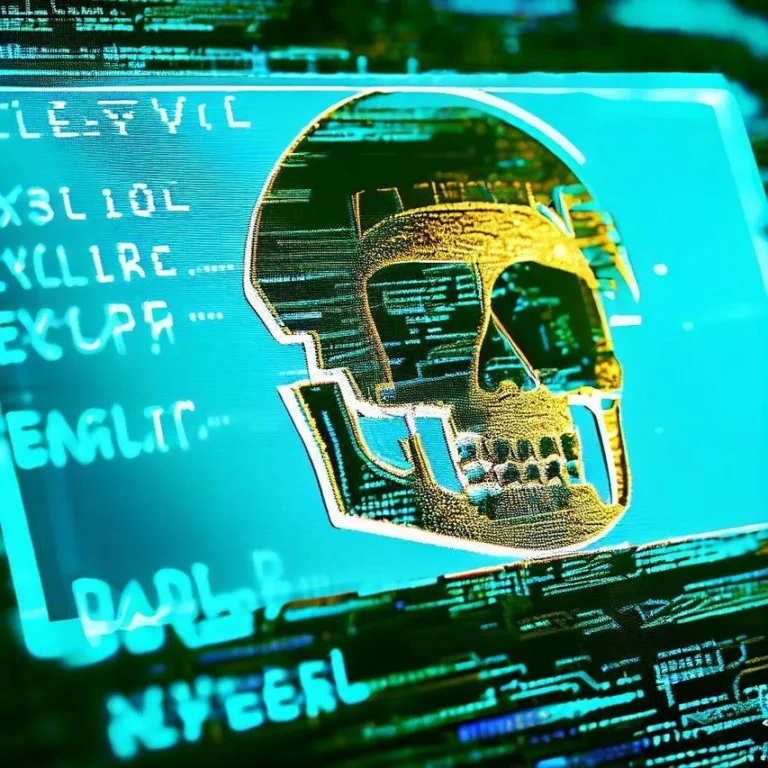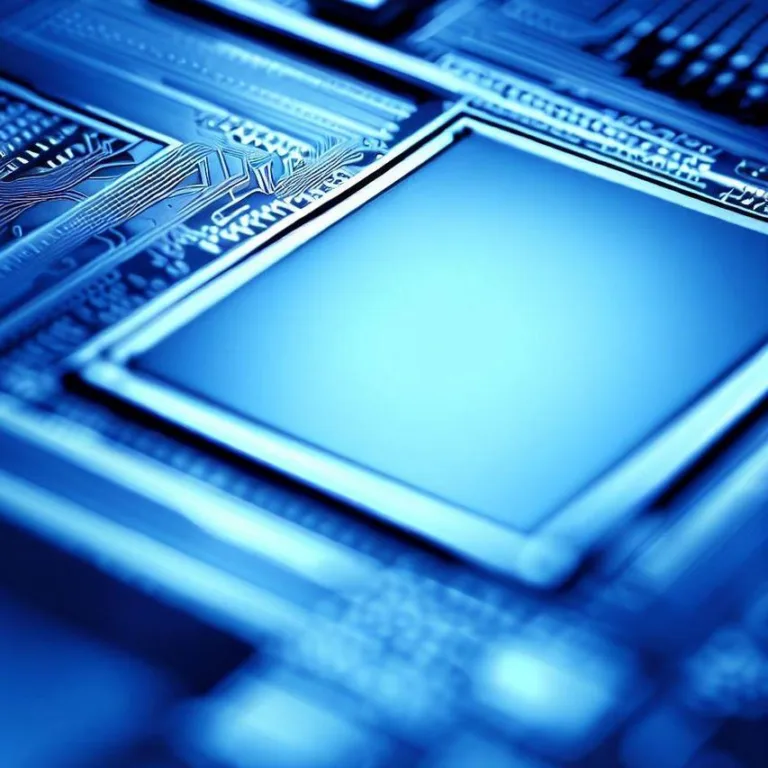Welcome to our comprehensive guide on the intricacies of CTF Loader. In this article, we will delve into what CTF Loader is, its purpose, and its functioning. Whether you’re a tech enthusiast or a casual user, understanding CTF Loader can help demystify its role in your system.
What is CTF Loader?
CTF Loader, also known as ctfmon.exe, is a background process that is part of the Microsoft Office suite. It plays a crucial role in facilitating the use of the Language Bar and alternative user input methods.
Functionality and purpose
The primary function of CTF Loader is to support the Language Bar and related functionalities in Microsoft Office applications. It helps users who work with multiple languages or input methods to switch seamlessly between them. This is particularly useful for those who need to type in different languages or use alternative input methods, such as handwriting or speech recognition.
CTF Loader assists in tasks such as:
- Keyboard input processing for different languages
- Handwriting and voice recognition integration
- Alternative input method handling
How Does CTF Loader Work?
When you launch an Office application, CTF Loader starts running in the background. It monitors the Language Bar and listens for user input. If you use the Language Bar to switch languages or input methods, CTF Loader helps ensure that the chosen settings are applied correctly.
It’s important to note that CTF Loader is a legitimate Windows process and is not harmful to your system. However, there have been instances where malware disguises itself as CTF Loader to evade detection. To ensure your system’s security, always make sure you’re running the official version of Microsoft Office and keep your antivirus software up to date.
Faqs
Is CTF Loader a Virus?
No, CTF Loader is not a virus. It is a legitimate Windows process that is associated with the Microsoft Office suite. However, some malware may attempt to disguise itself as CTF Loader. Always ensure you have the official version of Microsoft Office and reliable antivirus software.
Can I Disable CTF Loader?
While you can disable CTF Loader, it’s generally not recommended. Disabling it may lead to issues with language switching, input methods, and related functionalities in Microsoft Office applications. If you’re experiencing performance issues, it’s better to troubleshoot the root cause rather than disabling CTF Loader.
Why is CTF Loader Using CPU Resources?
CTF Loader’s CPU usage is typically minimal. However, in some cases, it may appear to use higher CPU resources. This could be due to compatibility issues, corrupted Office installations, or other underlying factors. If you notice unusually high CPU usage by CTF Loader, consider repairing or reinstalling Microsoft Office.
Conclusion
CTF Loader, or ctfmon.exe, is an essential component of the Microsoft Office suite that plays a vital role in supporting language switching and alternative input methods. Understanding its purpose and functionality can help users make the most of their Office applications while ensuring the security of their systems.